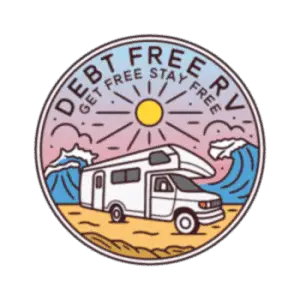Contrary to popular belief, RVers are not relegated to playing old-fashioned board games while on the road! We can also set up gaming stations in our RVs, having the best of both worlds!
Playing games on a console or computer in an RV is entirely possible, you just need the right set up. The two most important aspects of setting up your gaming station is internet access, and having enough power to keep your console running.
And yes, it can be done!
Internet Access
First, let’s talk about internet access. This is a vital part of being able to play online multiplayer games, download updates/patches, and DLC. Accessibility to the internet while living in an RV will depend on how you’re living.
- Are you planning on staying in an RV park with WiFi available?
- Will you be boon docking/stealth camping in the city where free WiFi can be accessed if in close proximity to a business?
- Or are you going completely off grid, away from the city and relying completely on your own WiFi?
RV Parks for WiFi
Many RV parks offer WiFi, the cost being embedded in the nightly, weekly, or monthly rates established. While accessing the internet in an RV park is certainly a great amenity, be forewarned, it may be slow.
A slower internet connection is not ideal for multiplayer gaming, however downloading updates, patches and DLC would still be possible.
If you want to protect against the possibility of a park’s slow internet, make sure you have a Plan B option in your back pocket: a mobile HotSpot.
Mobile HotSpots
Not only are mobile HotSpots a savior for slow internet in an RV park, but they’re also an RVer’s “go-to” while boondocking or off grid.
Mobile hotspots give you streaming capabilities when there’s no other internet access available.
We use an Alcatel hotspot with service through Tmobile, the $10 bill included in our monthly phone bill. Currently, our bill is low since we have a Limited Plan (which we may soon ungrade); there are other RVers who may pay up to $60 per month for their Unlimited hotspots.
The plan you have with a HopSpot is important: Make sure to get an Unlimited Data Plan to maintain uninterrupted game play.
If your data plan has only limited data, you run the risk of running out of data much sooner than you’d think- especially if you’re using the device to stream videos, as well as game.
Streaming YouTube, Netflix, or Hulu uses a lot of data- so limited plans won’t stretch long enough to provide you with a fully-functioning gaming station while in your RV.
Tethering + WeBoost
Another great (and more reliable) option for wifi while on the road, is tethering your cell service to your laptop and using a weBoost.

First, make sure that your cell service carrier supports tethering (just give them a call and representative can tell you if your plan has this option available). If tethering is possible, you can easily tether your cell service to your laptop via Wi-Fi, USB, or Bluetooth.
The weBoost works by, well, boosting the signal your phone receives; Once tethered to your laptop, the Wi-Fi connection is boosted on your PC or Mac device as well, allowing for uninterrupted use.
If you’re planning on going really off-grid, this is a more viable option than a simple hotspot, as the weBoost makes Wi-Fi signals stronger and still remain viable while far away from cities and signal towers.
Boondocking/Stealth Parking by Businesses
If you’re planning on stealth parking in the city, and try to use local business’ free WiFi, know you’ll be met with serious limitations. The main detriment is the fact that you’ll be tethered to a business’ parking lot. Once you decide to leave the area (or get a “cop knock” to leave), you’ll no longer have accessibility.
Not only will you be tethered to one spot, but you’ll also be at the mercy of the business’ internet speed. As such, it’s better to have your own way to provide internet access yourself.
Energy Requirements:
Shore Power VS Solar
There are two main ways of accessing power for your gaming station: Shore power, or solar power with an inverter.
If you’re brand new to RVing and need a quick explanation of how RV electricity works, check out our easy-to-understand post, “AC/DC Electrical in Your RV or Van” here.
By plugging into shore power- whether you’re plugged into the grid at an RV park or renting a spot with friends or family- your energy needs should be met without any worry.
Off grid RVing, however, requires a bit more planning when it comes to energy usage. You’ll need to calculate how much energy is required to run your console, TV, computer, and any other devices you plan to use for gaming in your RV.
In order to calculate how much energy you’ll need, first, figure out how many amps each device uses. Check the labels on your devices for how many amps they use. If amps are not stated, use the following formula:
Watts / Volts = Amps
For our own gaming station, we have the following devices with the amps each use:
- Playstation 4 = 13 amps
- Vizio 42″ Flat Screen TV = 2 amp
- Inverter = 2 amps
- Total = 17 amps
Whatever your total amps are, you’ll need to figure out how many hours per day you’ll be gaming. For example, if you plan on playing games from 10pm to 2am, with 21 amp hours, you’d multiply 17 ah x 4 = 68.
Since batteries should not be drained more than 50%, it’s standard to double your battery needs. In this case, 68 x 2 = 136 amp hours needed.
(*Remember- if you’re living full-time in an RV and relying on batteries, and a solar system with an inverter to provide all your energy needs, make sure to calculate the amp hours needed for all other appliances in your RV, like lights, coffee maker, heater, fridge, phones, laptops, tablets, etc.).
As for solar panel needs, in average conditions in the United States, you can count on approximately five hours of peak sunlight to store energy daily. So, a 100 Watt panel, with five hours of peak sunlight, would provide 500 Watt hours per day.
Taking this into consideration, as well as our example of four hour nightly gaming time, a 200-225 Watt solar panel should suffice.
Important to note: Everyone’s energy needs, gaming time, and peak sunlight will vary- make sure to do your due diligence and take the time to accurately measure the amount of energy you use daily! When you know your personal energy requirements, check out your solar kit options here.
TV Mounts
RVs and vans are tight spaces, and if you’re setting up your gaming station, you’ll want optimize room and comfort.
Most RVs do come with a standard, flat screen TV already installed. But if you’re looking to play games on something larger than 19″, mounting a larger flat screen will be a better option.
For our RV gaming area (pictured above), we drilled a TV mount into the side of our cabinetry above our dinette. The wood on this portion of the cabinet was the strongest, and can withhold not only the weight of the 42″ TV, but also maintain its hold while we drive the RV.
You can check out the exact model ceiling mount we installed here on Amazon:
Make sure before you drill any holes into your RV that you check the integrity of the wood before you start your project.
And never drill holes in your RV’s wall!!
RV walls are made of thin or composite wood, which makes them pliable enough to withstand driving and moving around, but terrible for drilling anything into them. Similarly, most of the cabinetry in RVs do not have the strength to hold up an appliance like a TV.
For us, the only stable area to drill into was the corner of our cabinet. The wood here is different than the rest of the cabinetry; Instead of light, flimsy composite wood, the siding of the cabinet is thick, strong, and sturdy.
Since installing the ceiling mount and hanging the TV, we’ve had no problems!
Make sure wherever you decide to start drilling, that the wood is strong enough to maintain its integrity, hold the up weight of the TV, and can withstand any bumps you’ll inevitably experience while driving your RV on the road.
Wrap Up
Setting up a gaming station in your RV is not only possible, but it’s easier than many people think!
Having a comfortable space to game is as simple as calculating your energy needs, having a reliable source for internet, and installing your TV in an optimal area.
With these basics met, you’ll be able to sit back, relax, and game all night.